BM
EN
![]()
- ABOUT
- PRODUCTS
- SERVICES
- MEDIA
- FAQ
- CONTACT
myASNB Secure is a new feature that provides a safer and convenient way to authorise transactions in myASNB portal and myASNB app using Multi Factor Authentication (MFA). It provides an enhanced security of transactions by pairing your trusted mobile devices (smartphone/tablet) and myASNB account and using Push Authentication and Secure TAC (6-digit number generated in myASNB app) for authorisation of transactions. myASNB Secure is an alternative to SMS TAC and available for both myASNB portal and myASNB app platforms.
List of transactions that require either Push Authentication, Secure TAC or SMS TAC:
| TRANSACTION | PUSH AUTHENTICATION | SECURE TAC | SMS TAC |
| myASNB app | |||
| Non-financial transaction: | |||
| Update personal details | √ | Not Applicable | √ |
| myASNB portal | |||
| Financial transaction: | |||
| Transfer | √ | √ | √ |
| Switching | √ | √ | √ |
| Non-financial transaction: | |||
| Update personal details | Not Applicable | √ | √ |
| Change password | Not Applicable | √ | √ |
| Change security questions | Not Applicable | √ | √ |
This feature is available for myASNB app users. You need to login to myASNB app and follow the screen guide below to activate. If you do not have myASNB app, you have to register myASNB portal account first and then download the app from Google Play or Apple Store.
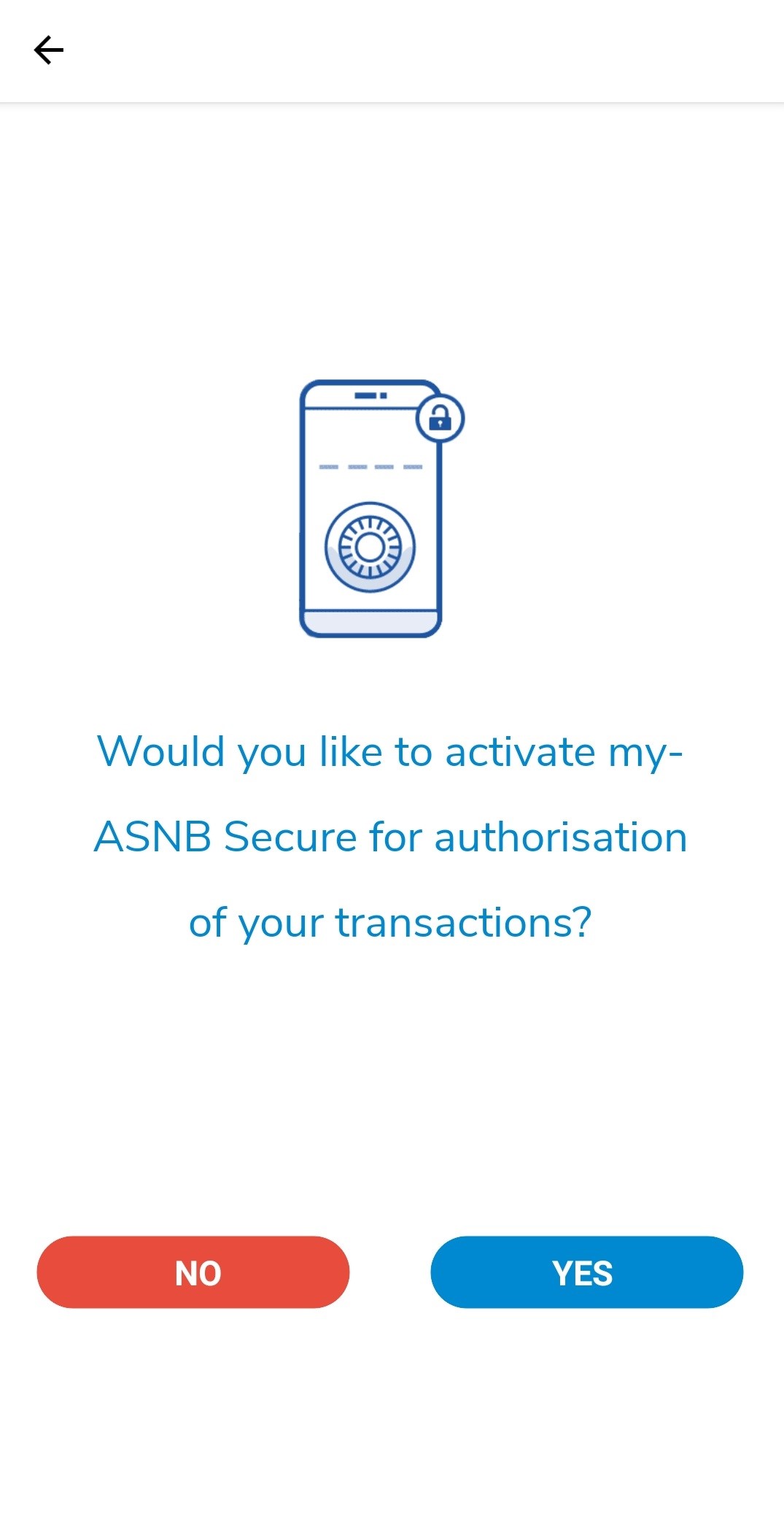
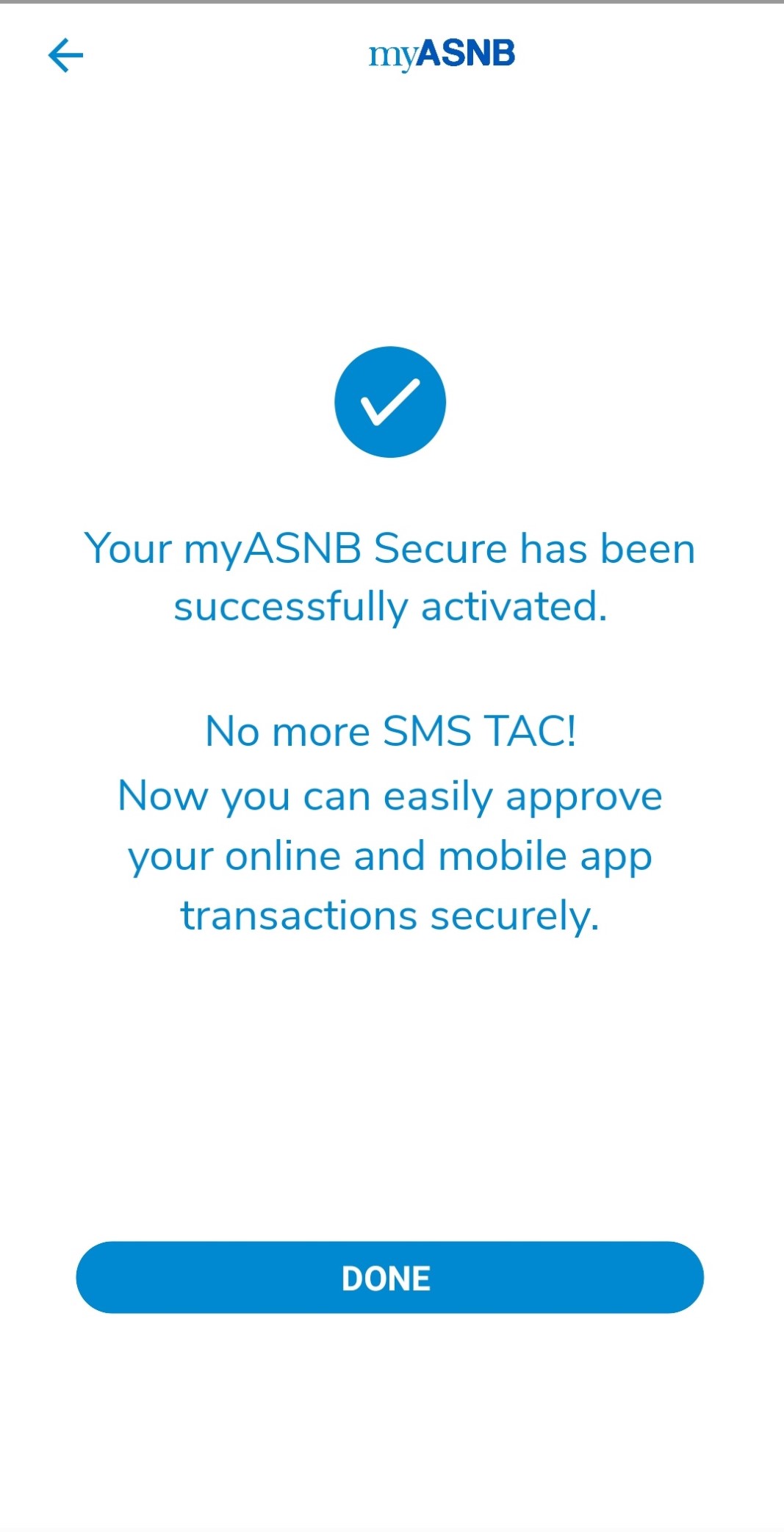
When you have selected Secure TAC as the mode of authorisation, you can obtain the 6-digit number by tapping on either below steps.
i. Secure TAC button on the myASNB app screen.

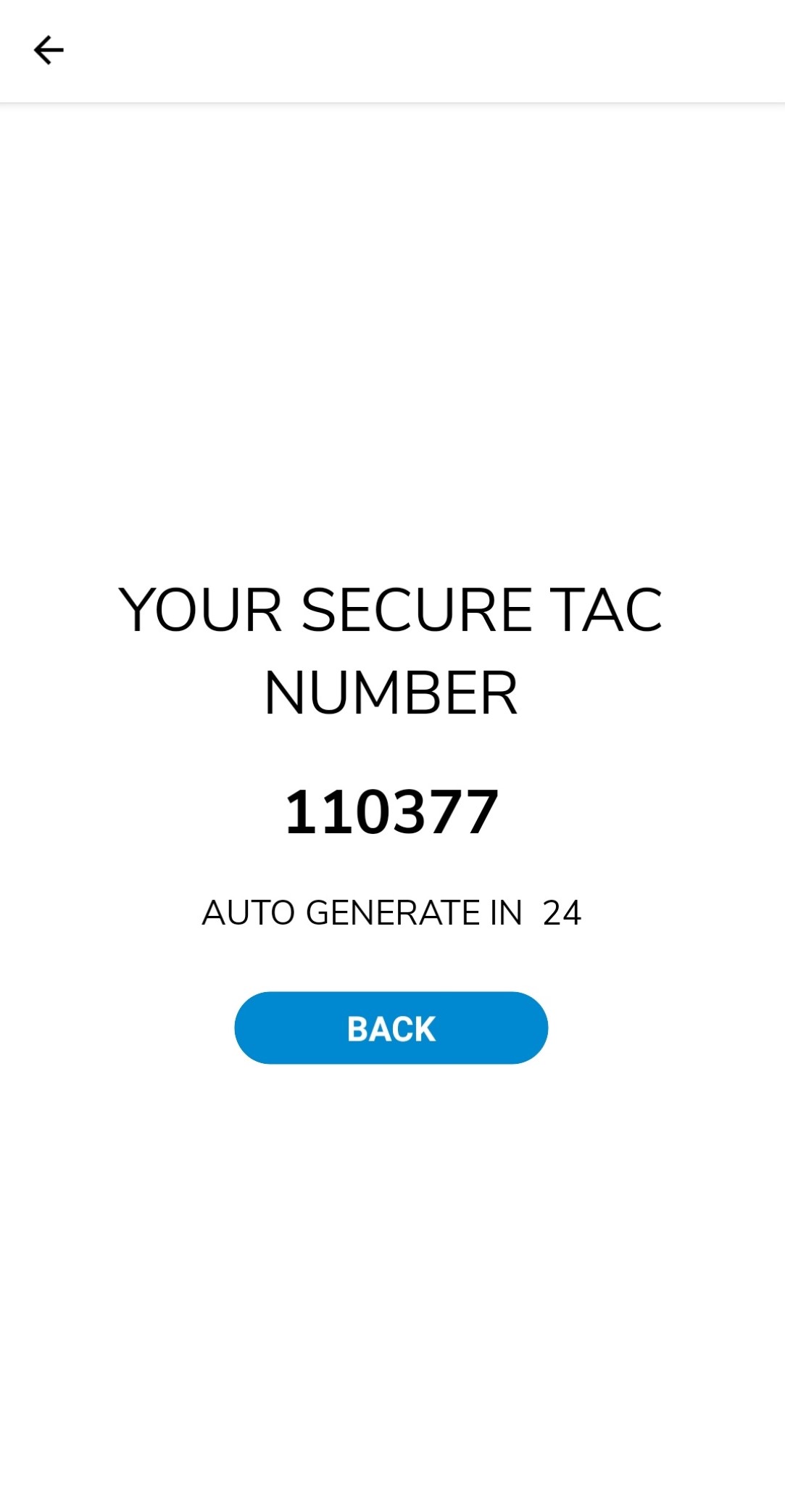
ii. At the “Settings” menu → Click “GENERATE” Secure TAC.
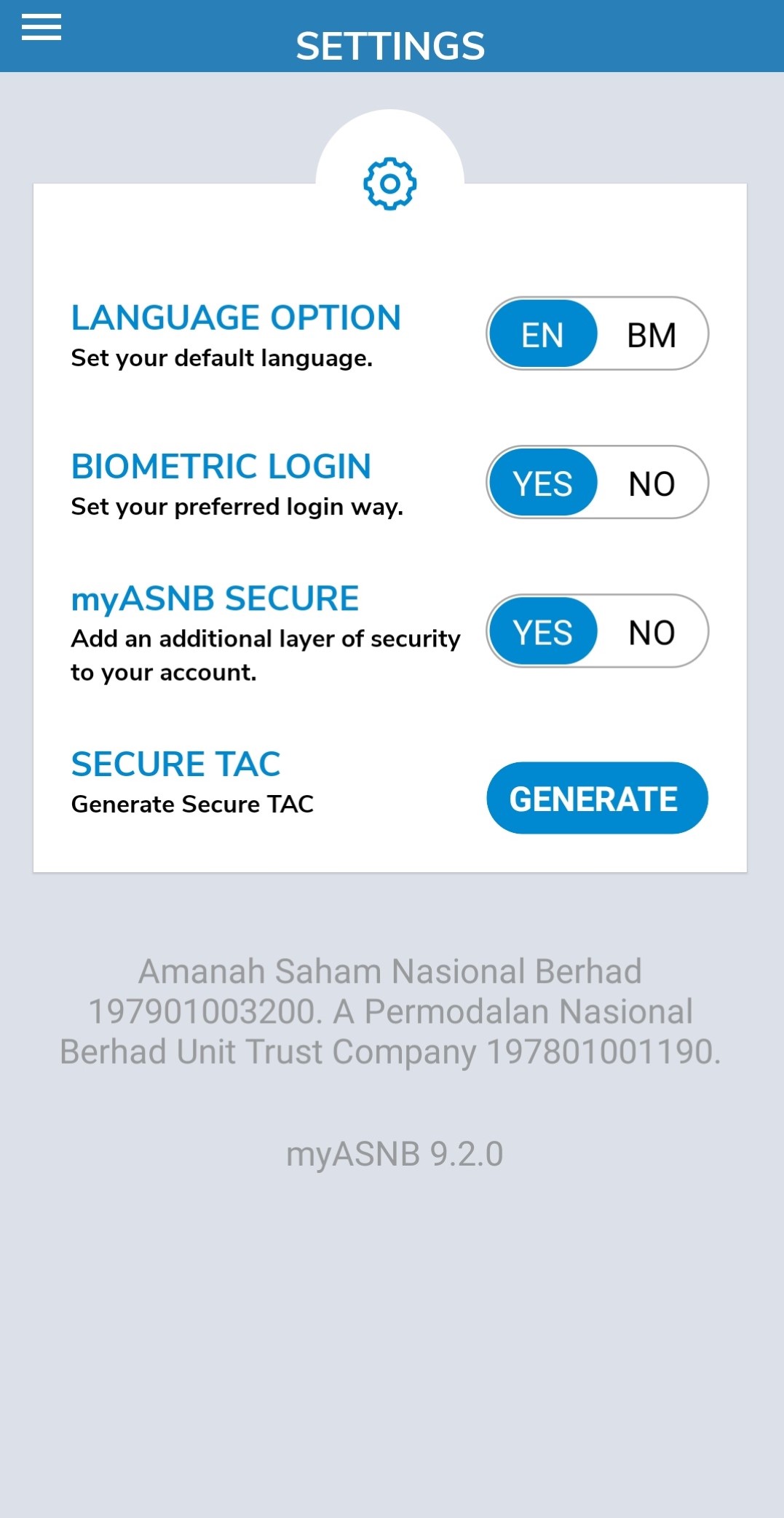
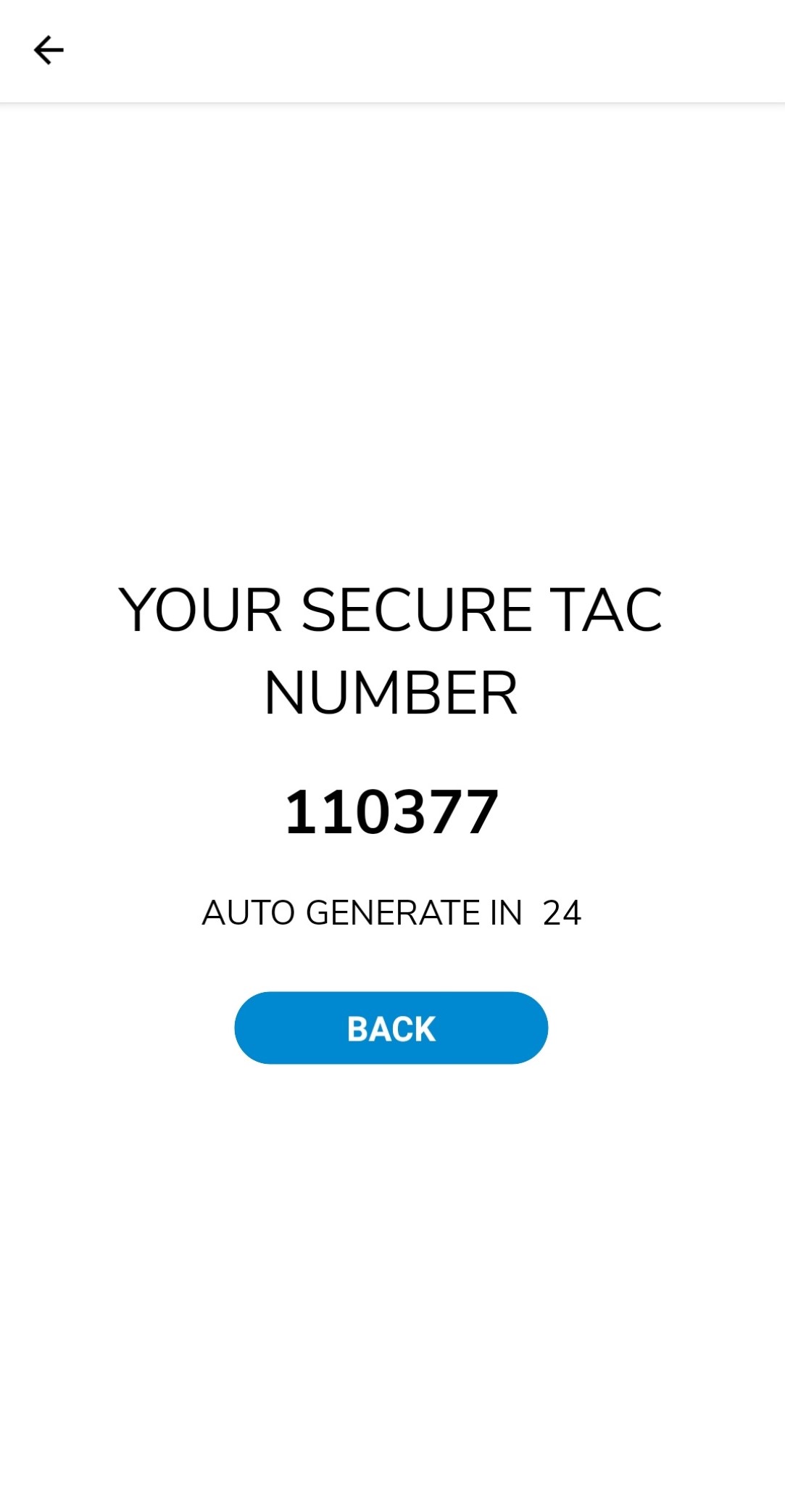
iii. Enter the 6-digit Secure TAC number generated to approve your transaction in myASNB portal. The 6-digit number is auto generated in every 30 seconds.
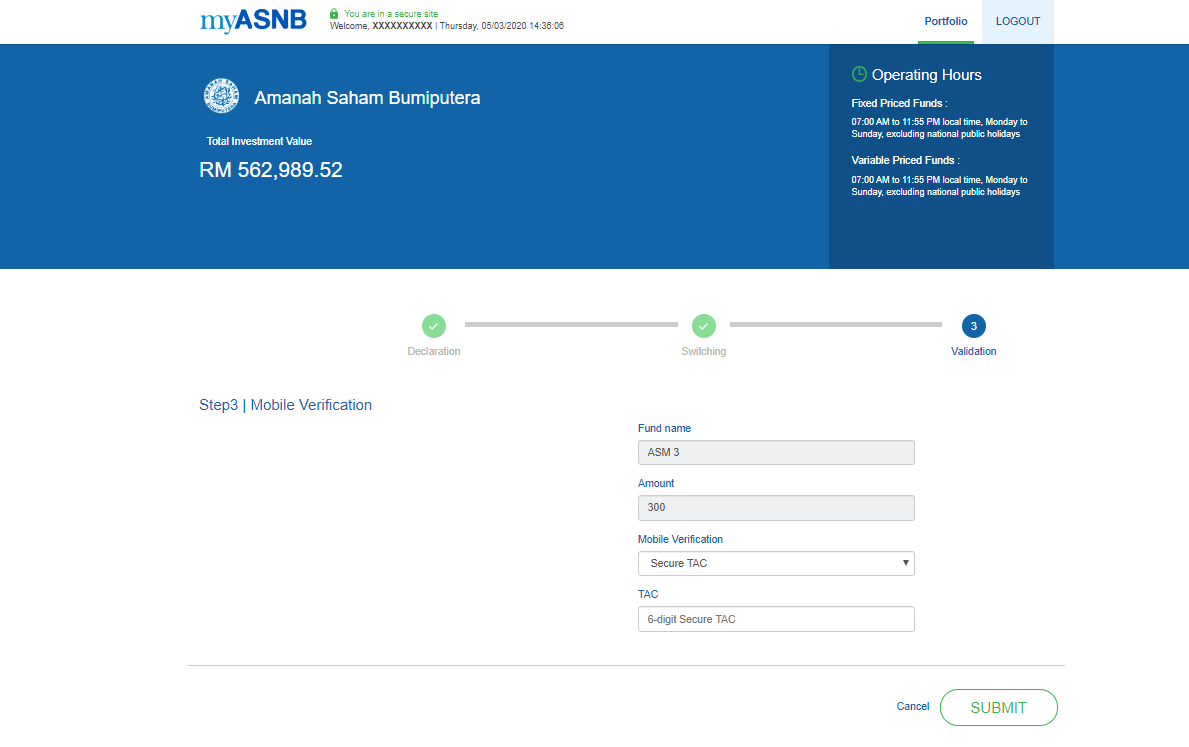
Should you choose not to activate myASNB Secure, you may still continue performing your transactions using SMS TAC to authorise transactions either in myASNB portal or myASNB app.
myASNB Secure will add another layer of security for online sites and mobile application to ensure a more secured transaction. Users are allowed to choose different methods to authenticate their account (apart from entering their username and password) as well as to authorise transactions. However, if you opt not to activate myASNB Secure, SMS TAC will remain as your mode of transaction verification.
Verification of transactions using myASNB Secure is only applicable for selected financial and non-financial transactions in myASNB portal i.e. transfer, switching, update personal details, change password and change of security questions. Similar to the current process, additional investments are subject to security measures imposed by your bank.
You will receive an error message and unable to proceed with the transaction. Once it has expired, a new Secure TAC will be generated automatically. Please key-in the code before the expiry time.
SMS TAC is also one of the methods commonly used in a multi-factor authentication. However, with myASNB Secure feature, now you have the alternative of using between SMS TAC, Push Authentication or Secure TAC. Your transactions in myASNB portal and myASNB app remain protected as we safeguard you with a 3-tier security feature which includes your unique username and password, SMS TAC, enhanced security through security phrase verification and security questions.
SMS TAC code features:
You may deactivate this feature in your myASNB portal or myASNB app account.
a) Via myASNB portal
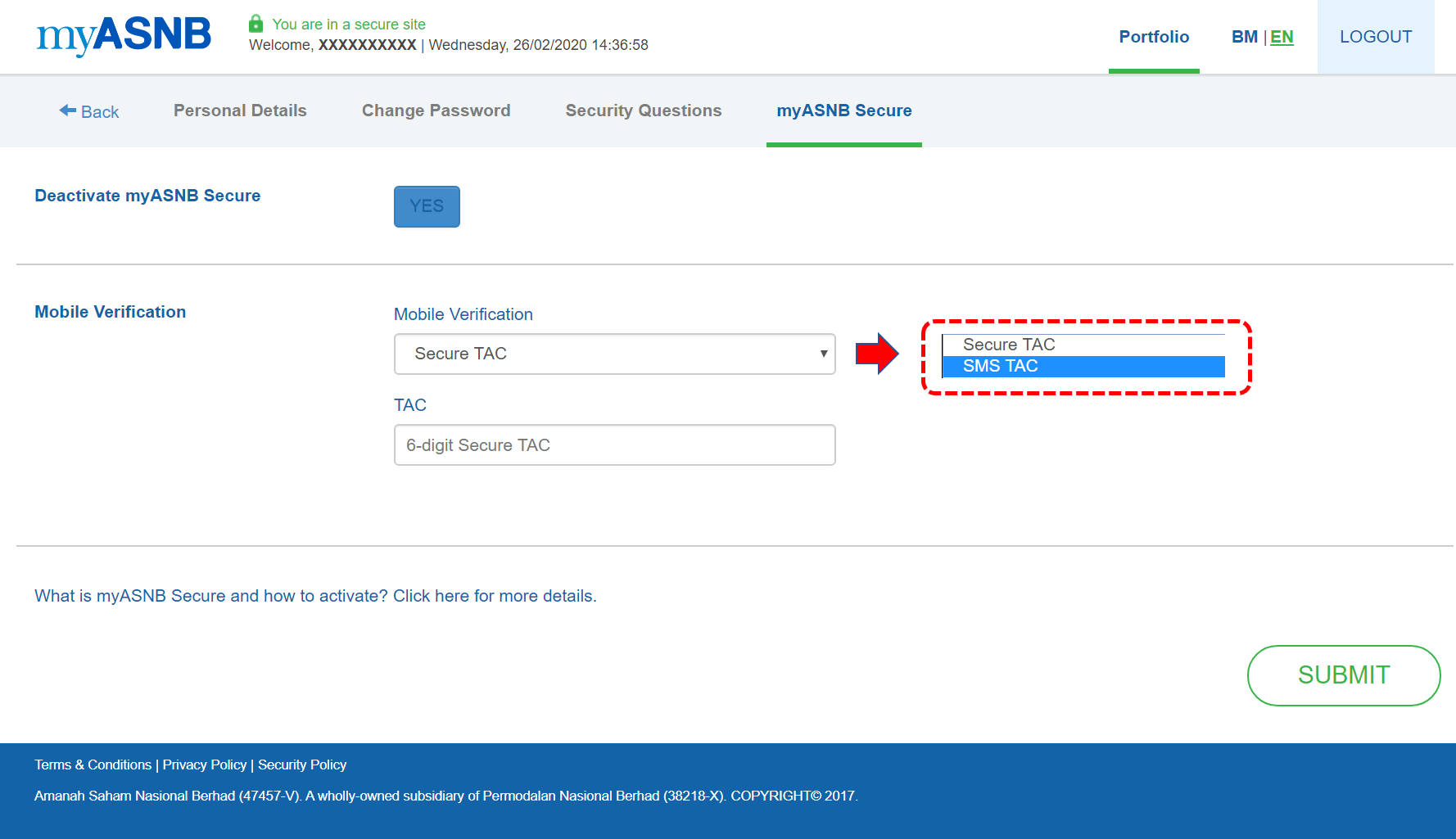
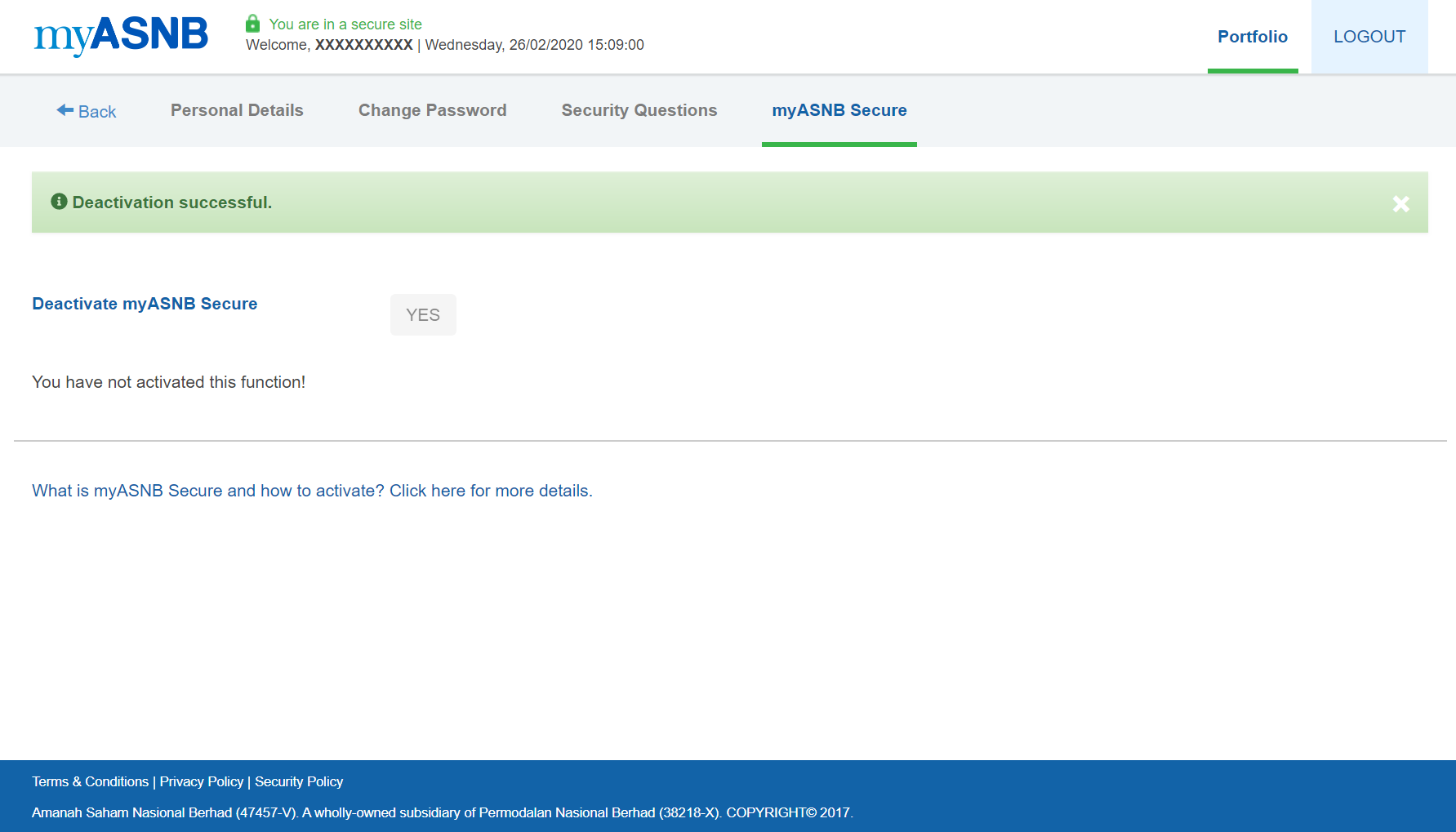
b) Via myASNB app
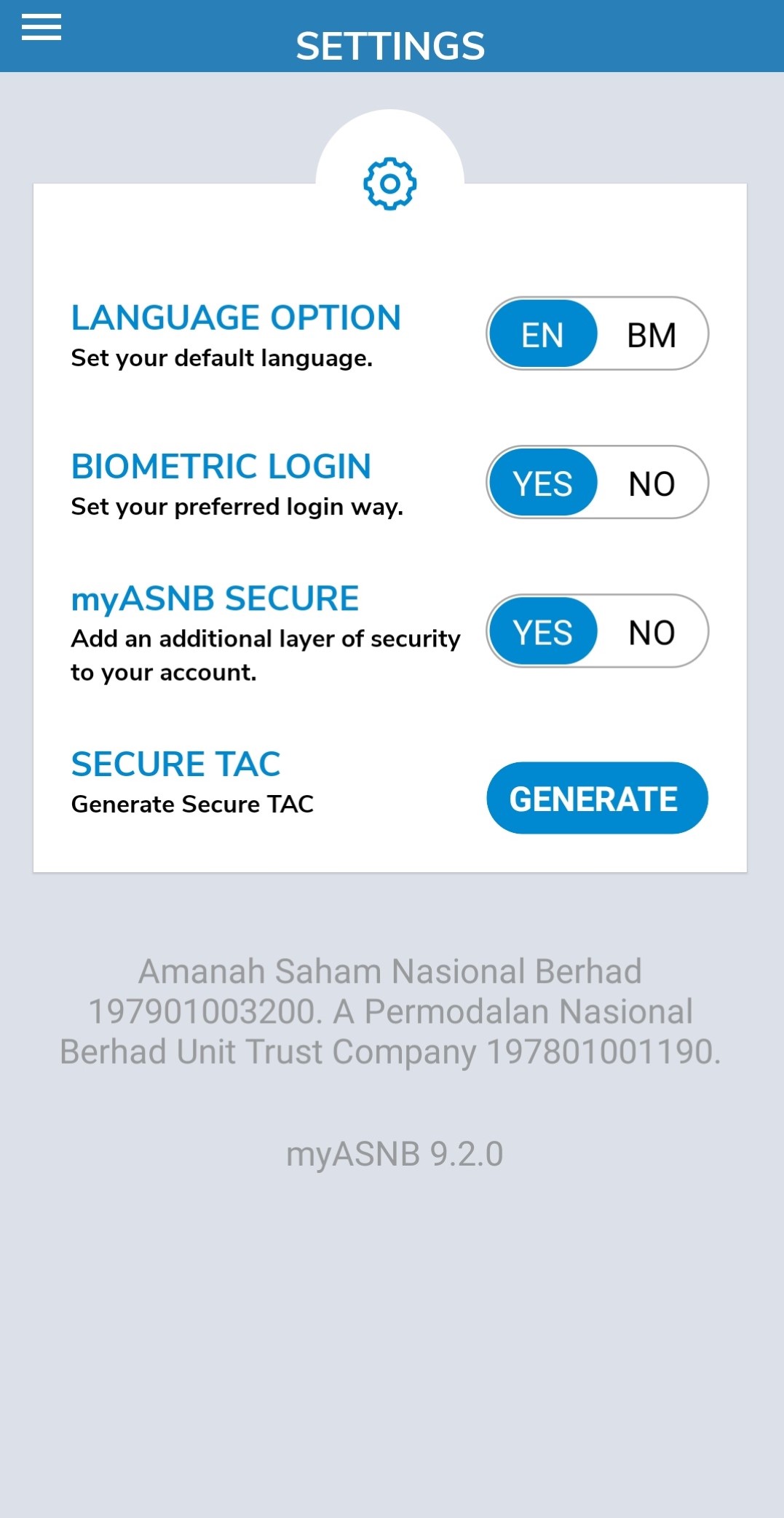
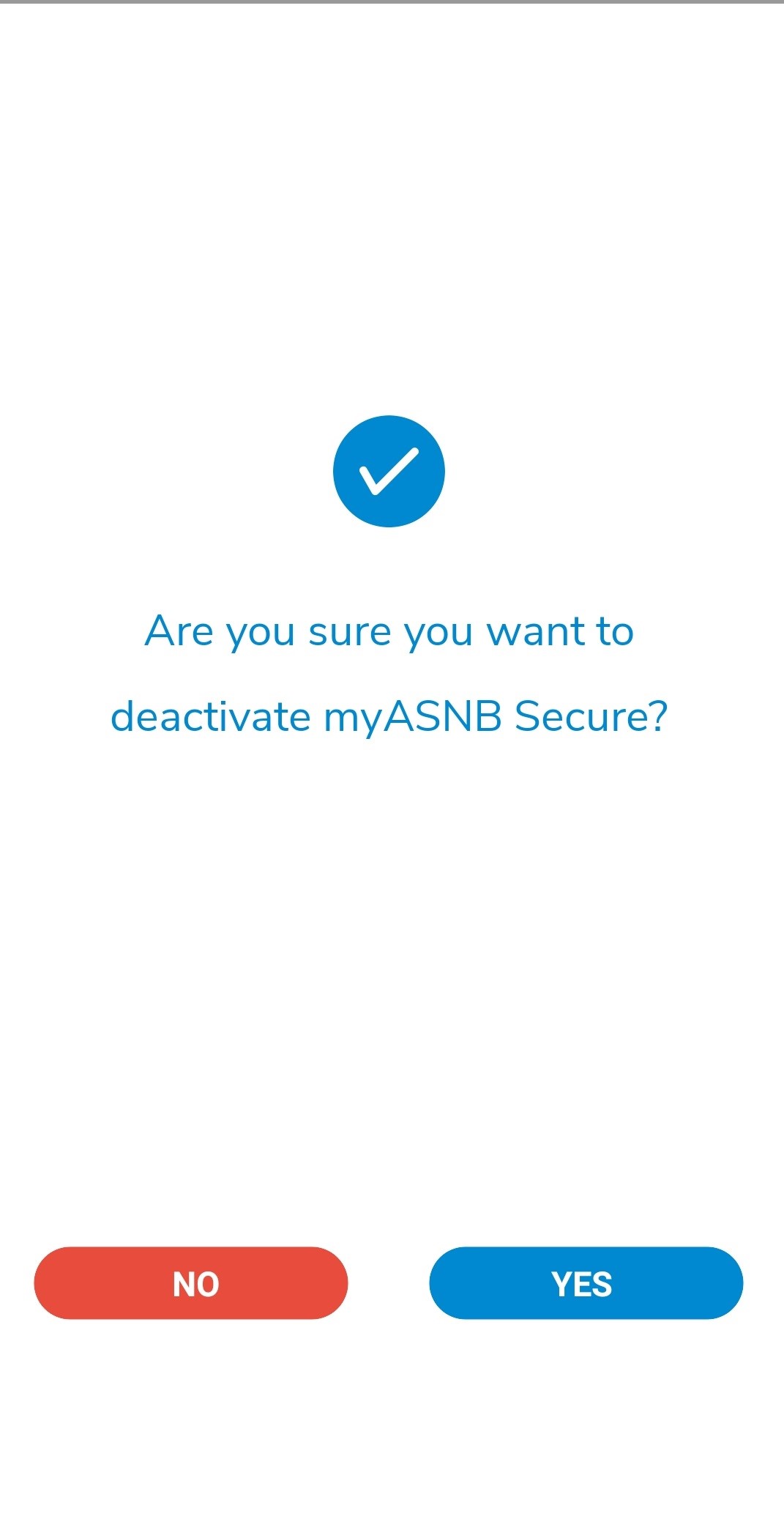
Your personal account information will not be stored on the mobile after your login session. Hence, access to your account information remains secured even if you have lost your mobile phone.
However, for your own safety, we strongly advise against saving or storing any personal account information or passwords in your mobile phone. You can still access myASNB app via another device, as your login is based on your myASNB username and password. Additionally, you may try these steps as extra precautions should your data is compromised: